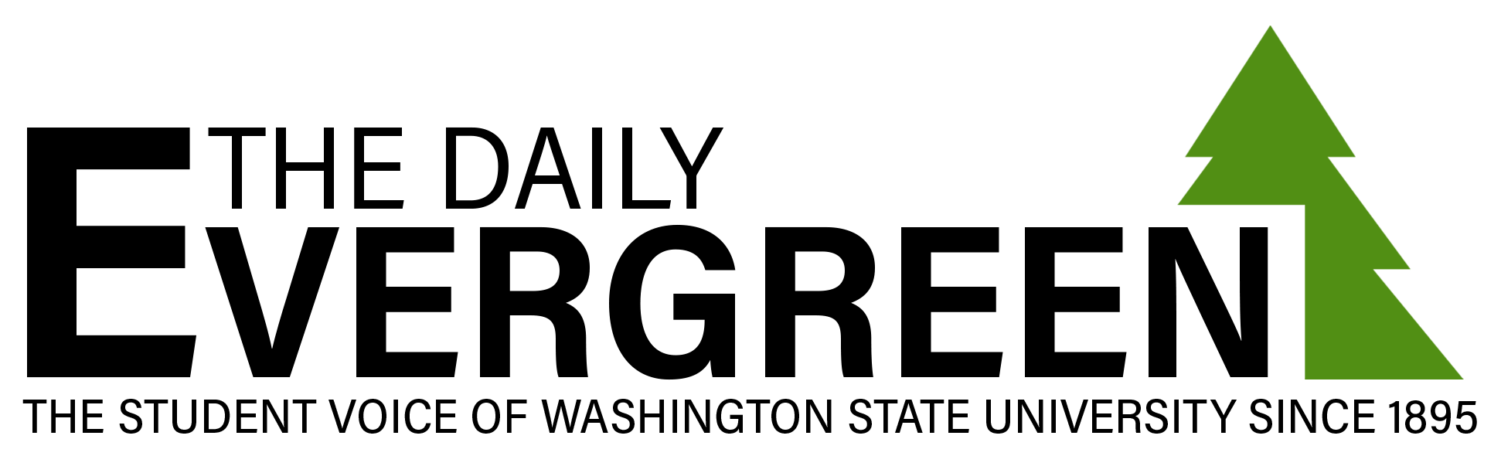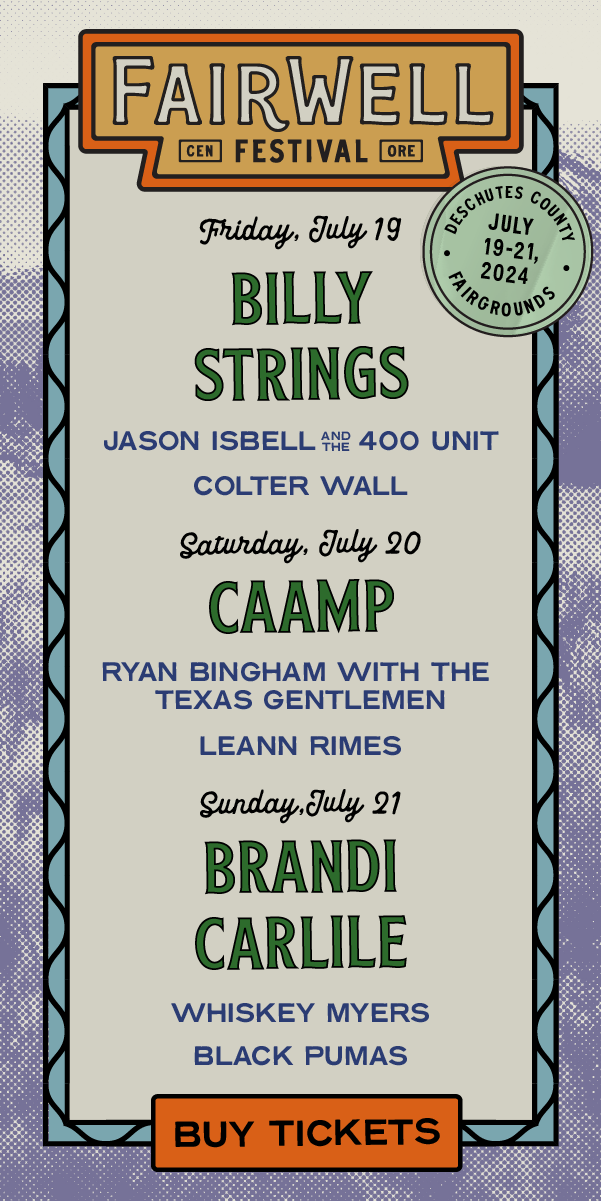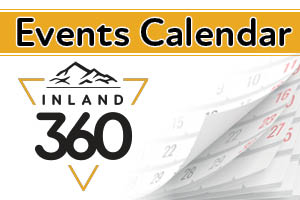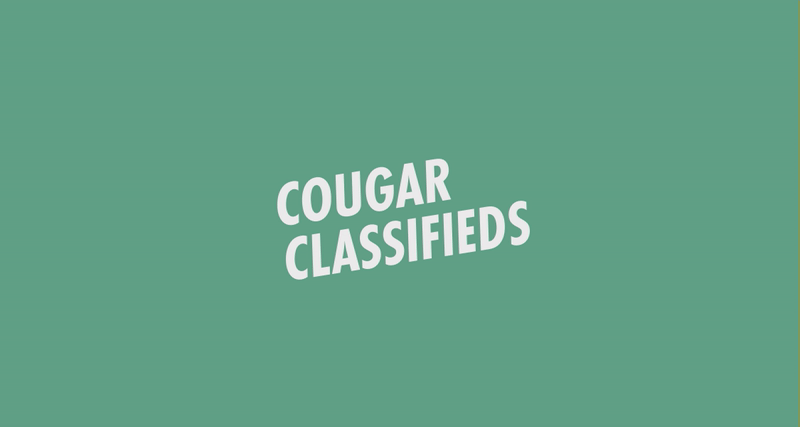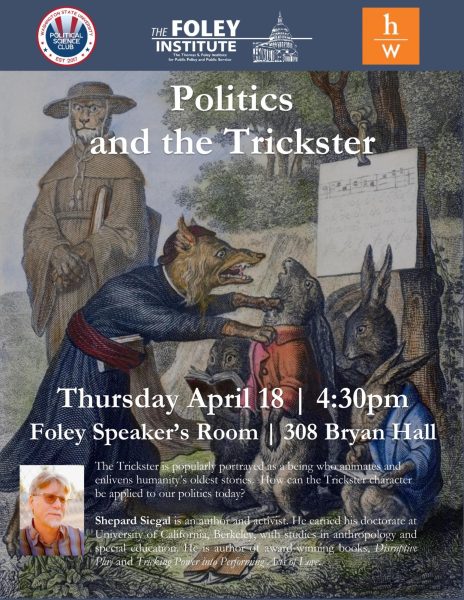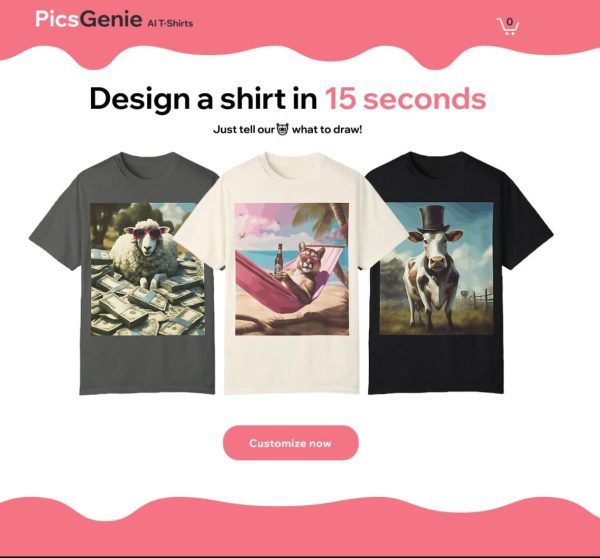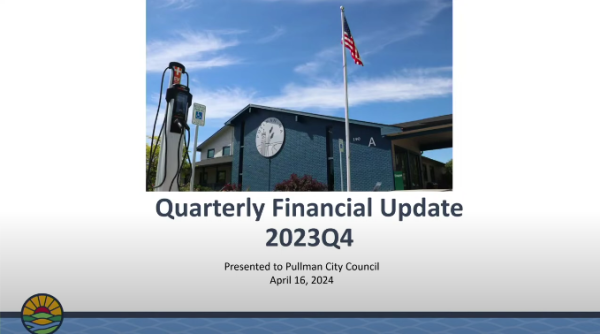Improvements coming to myWSU login system
New login system will include five advanced security options
COURTESY OF JACQUELINE SOUTHWICK
WSU chose the date to switch services after partnering with academic and business departments across campuses.
November 8, 2019
The WSU Information Technology Services will implement a new multi-factor authentication system starting Dec. 19. to login to myWSU.
Jacqueline Southwick, ITS communication manager, said the new system will be used to increase the safety of students, faculty and staff using myWSU services and reduce hacking.
The change is coming as a second step to higher security after the University implemented the first step, WSU’s Single Sign On, last May, she said.
The new MFA system allows students and staff to have a say in how they want to be verified, she said.
Out of the five options given, students can choose whether they want to use an Okta verify mobile app, a Google authentication mobile app, an SMS code, a voice call or a U2F security key, which works similar to a USB drive, Southwick said.
Southwick said the options are listed in the order that they are recommended, with the Okta app being most encouraged, followed by the Google app.
She said students must set up more than just one method. If there is an issue signing in with the first method, students then will have another way to sign in, preventing them from possibly being locked out.
“You can do all five if you’d like, but at least two is recommended,” Southwick said.
The new application may require a lot of learning and understanding from students initially, but the system will ultimately be beneficial, she said. The program will be invaluable in the protection it provides to the WSU community, she said.
Students and staff are currently able to set up their MFA preferences by going to the WSU website for Information Technology Services.