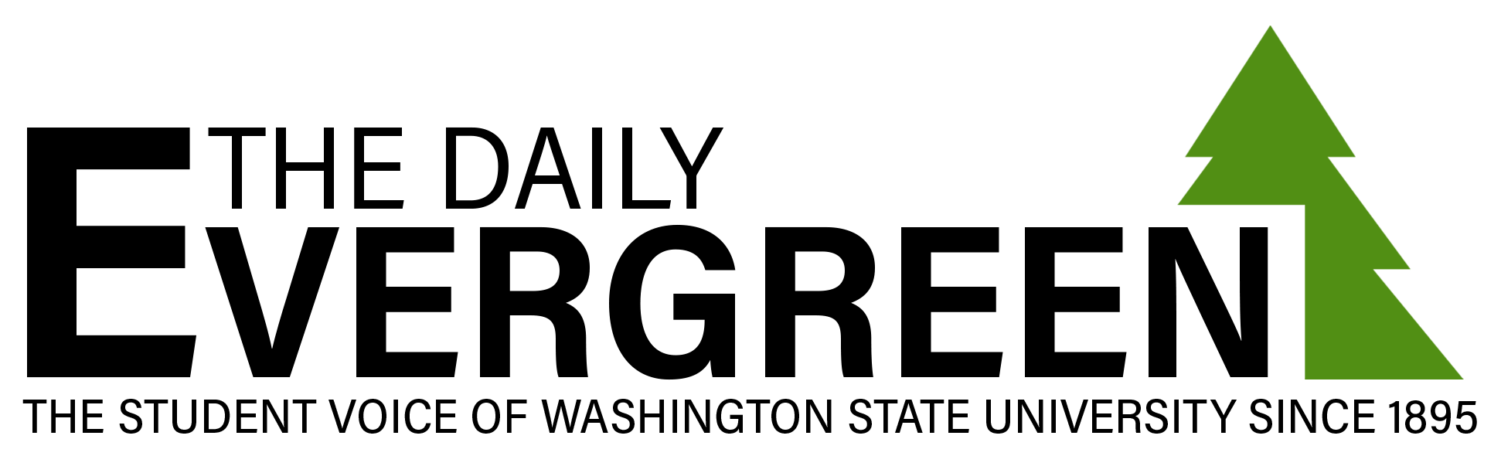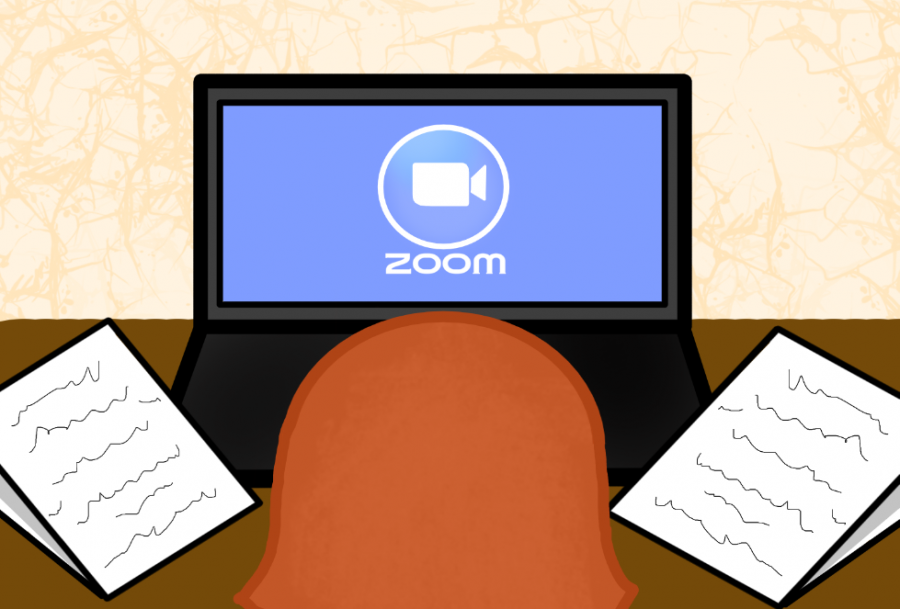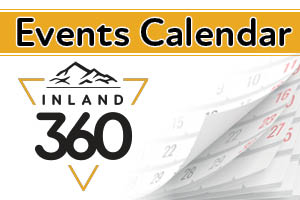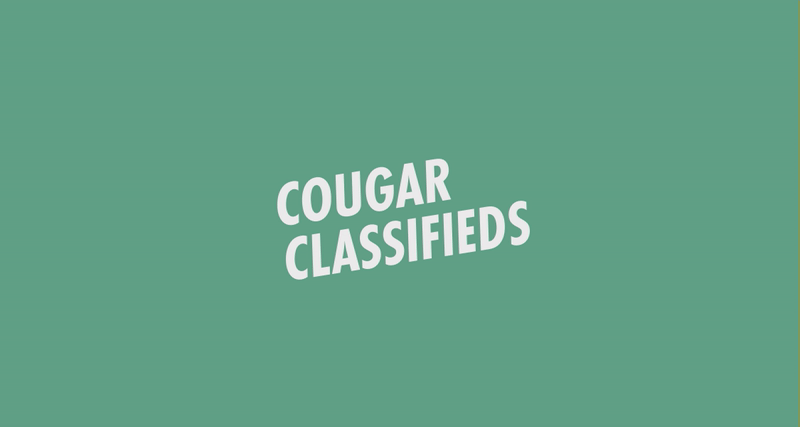Zoom application offers updates for students, faculty
Updates should reduce Zoombombing, allow users to report other users for misuse
Ever since Zoom was put in place at WSU, there have been about 360,000 meetings with 1.9 million participants from July 2019 through April 2020.
May 29, 2020
Zoom users must update their application by May 30 to continue using its video services. If users do not update Zoom by that date, they will be unable to access meetings until they do so.
Jacqueline Southwick, communication manager for WSU Information Technology Services, said the update takes a few minutes, if not seconds.
In order to update, the user must open Zoom on the downloaded application and not the website. Once the user is on the application, they must click their profile on the upper right corner where a drop-down menu will appear.
The user must select the “Check for Updates” option in which a window will pop up titled “Update Available!” The user can then click the blue “Update” button on the bottom right side of the window so the update can begin shortly after.
Southwick said the update is necessary due to the increased usage of Zoom. She said the update includes strengthened security, stronger encryptions and enhanced data centers.
A new green encryption icon will appear on the upper left-hand side during Zoom meetings, according to a blog post by Zoom. This indicates a meeting is secure and encrypted.
“This update should assist in reducing the incidents of Zoom-bombing,” she said.
Southwick said the update also includes changes to ending and leaving meetings. The changes grant hosts the ability to “clearly decide between ending or leaving a meeting,” according to the blog post. This will stop meetings from ending when a host leaves before selecting a new host. This upgrade also allows hosts to easily select a new host before leaving.
Southwick said some other security enhancements include implementing minimum password lengths. Users will also have control over profile pictures during meetings, she said.
Hosts can also disable the ability for users to display a profile picture or change it during a meeting, according to the post.
The update allows users to report other users during a meeting for misuse, according to the post. The feature requires the reporting user to describe the misuse and even include a screenshot of the misuse. This will be a new default, but it can be turned off by a user on their account.
Southwick said she and her staff at ITS have been sharing and pushing others within WSU to share information about the update.
“When we shifted to online learning, there was a dramatic increase in Zoom meetings and users,” she said.
Southwick said there are three staff members in the WSU Zoom Services Team. She said they are prepared to help users with updates if needed. The staff can be contacted at [email protected] and more information such as frequently asked questions can be found on WSU’s “Zoom video conferencing services” website.
She said the update will not affect the user’s ability to video call with other users.
“Students will continue to communicate and meet up and do what they’ve always done,” she said.
Ever since Zoom was put in place at WSU, there have been about 360,000 meetings with 1.9 million participants from July 2019 through April 2020, Southwick said. This has resulted in over 15 million minutes of meeting time used and nearly 32,000 registered WSU Zoom users.
“The communication falls to those of us within WSU who work to support students, staff and faculty,” she said. “We’ve just been doing a grassroots, word of mouth and targeted communications plan to get this out.”